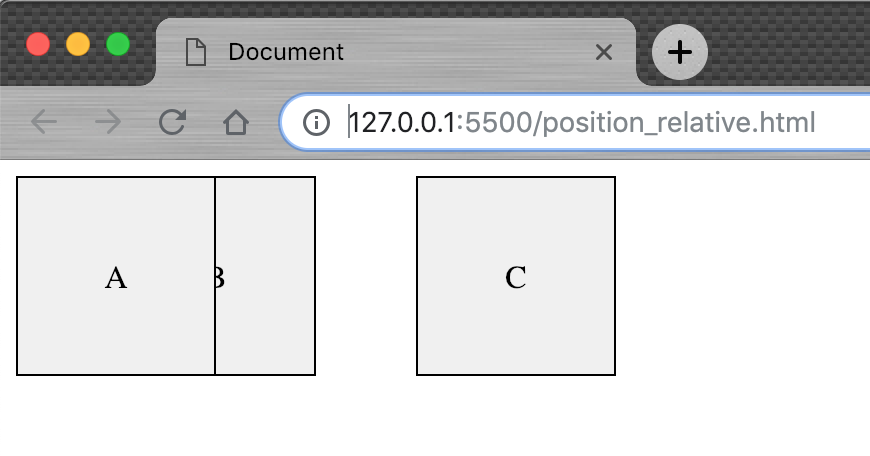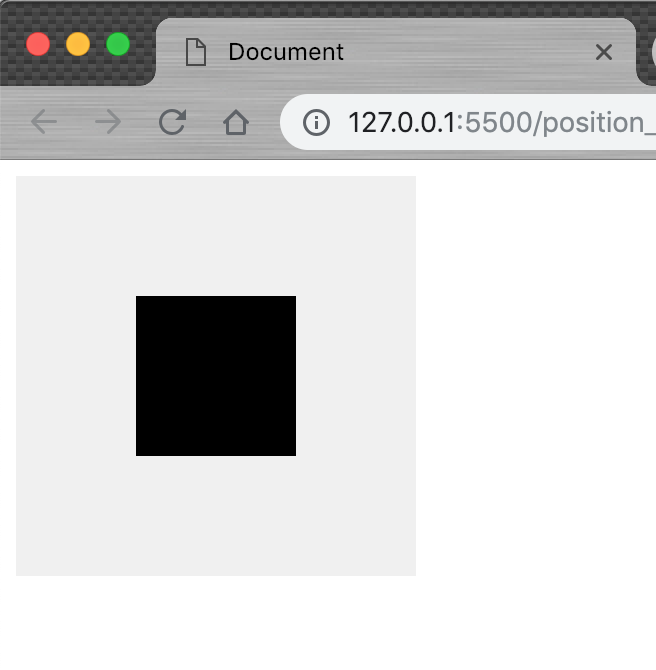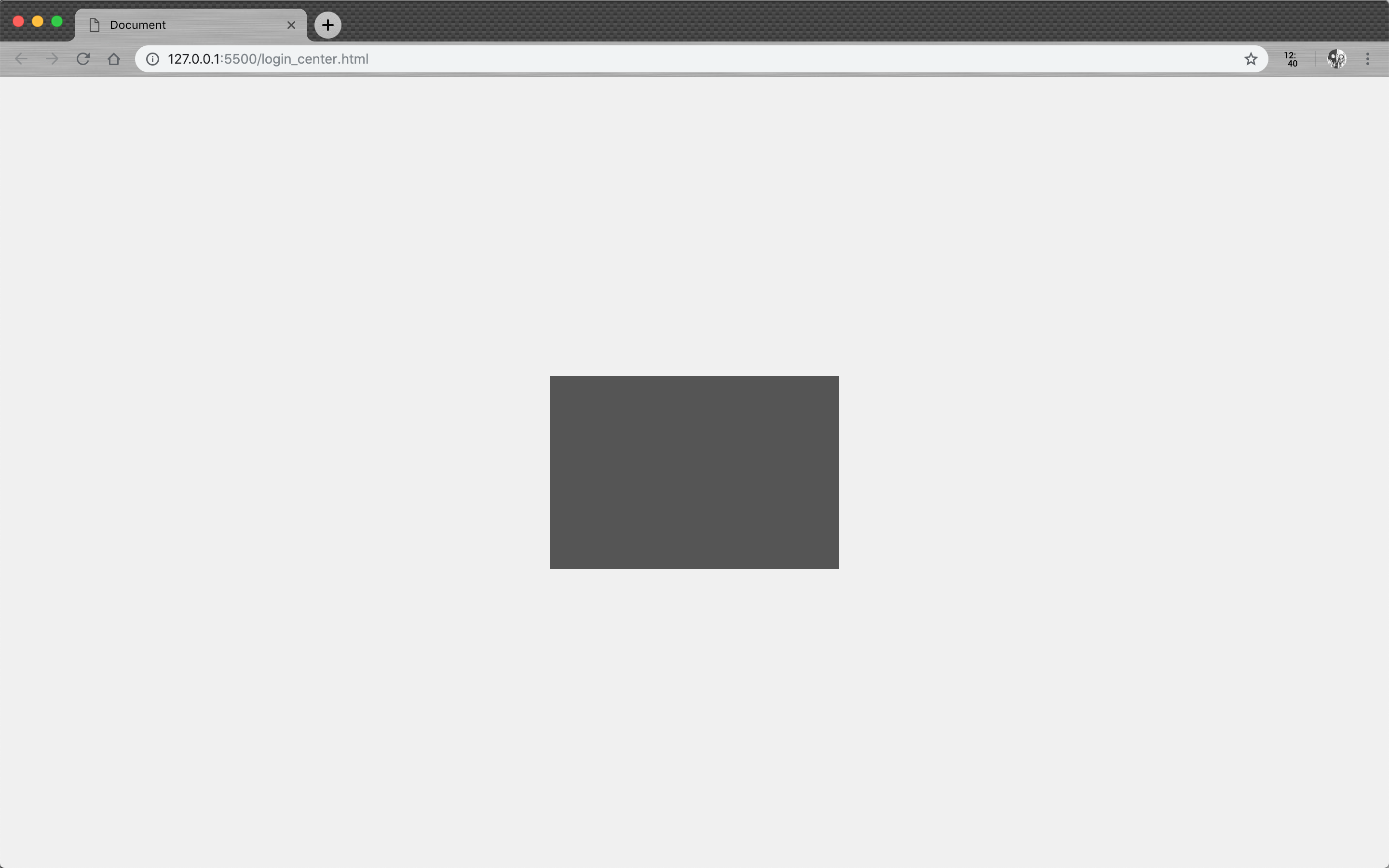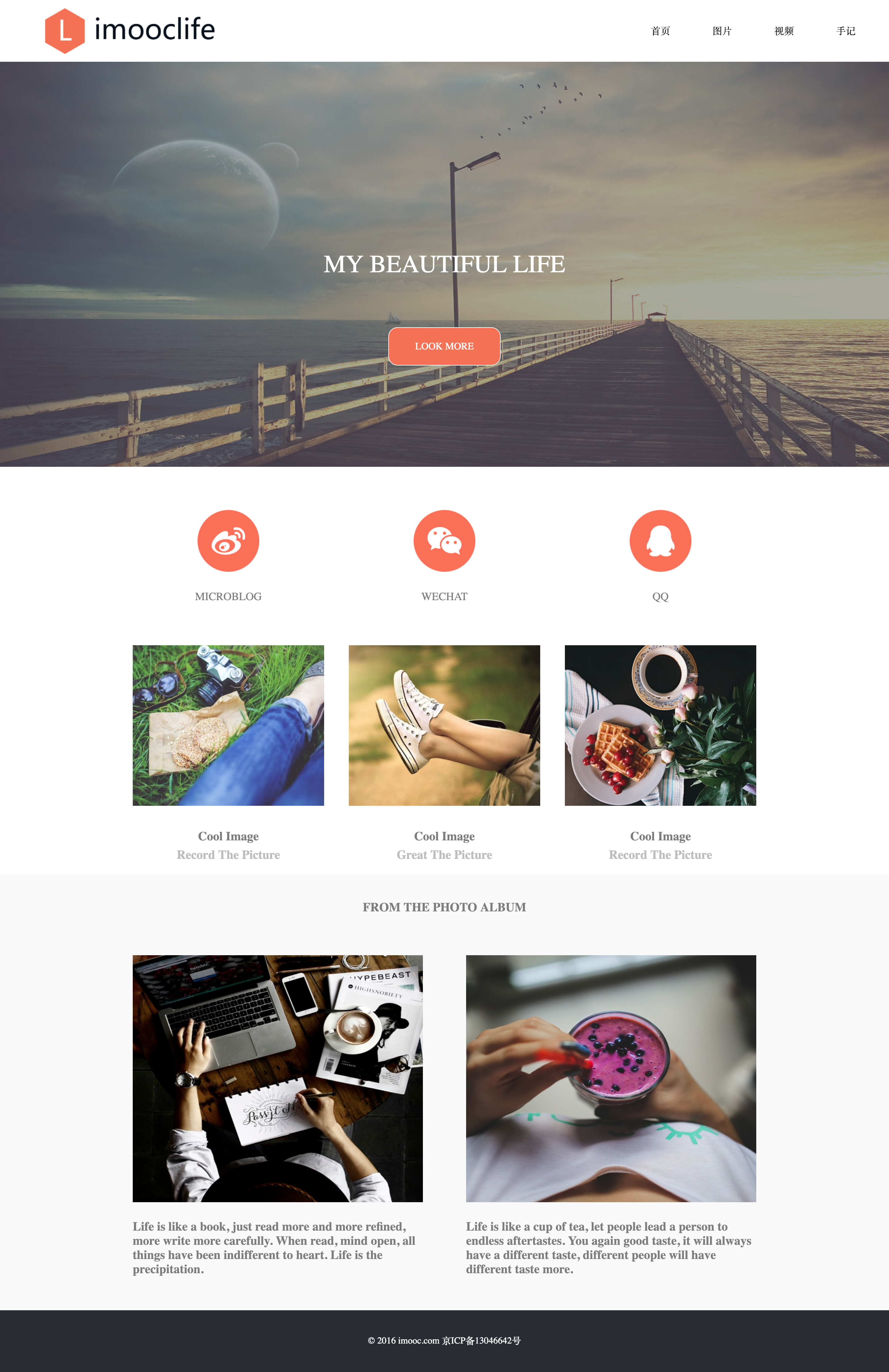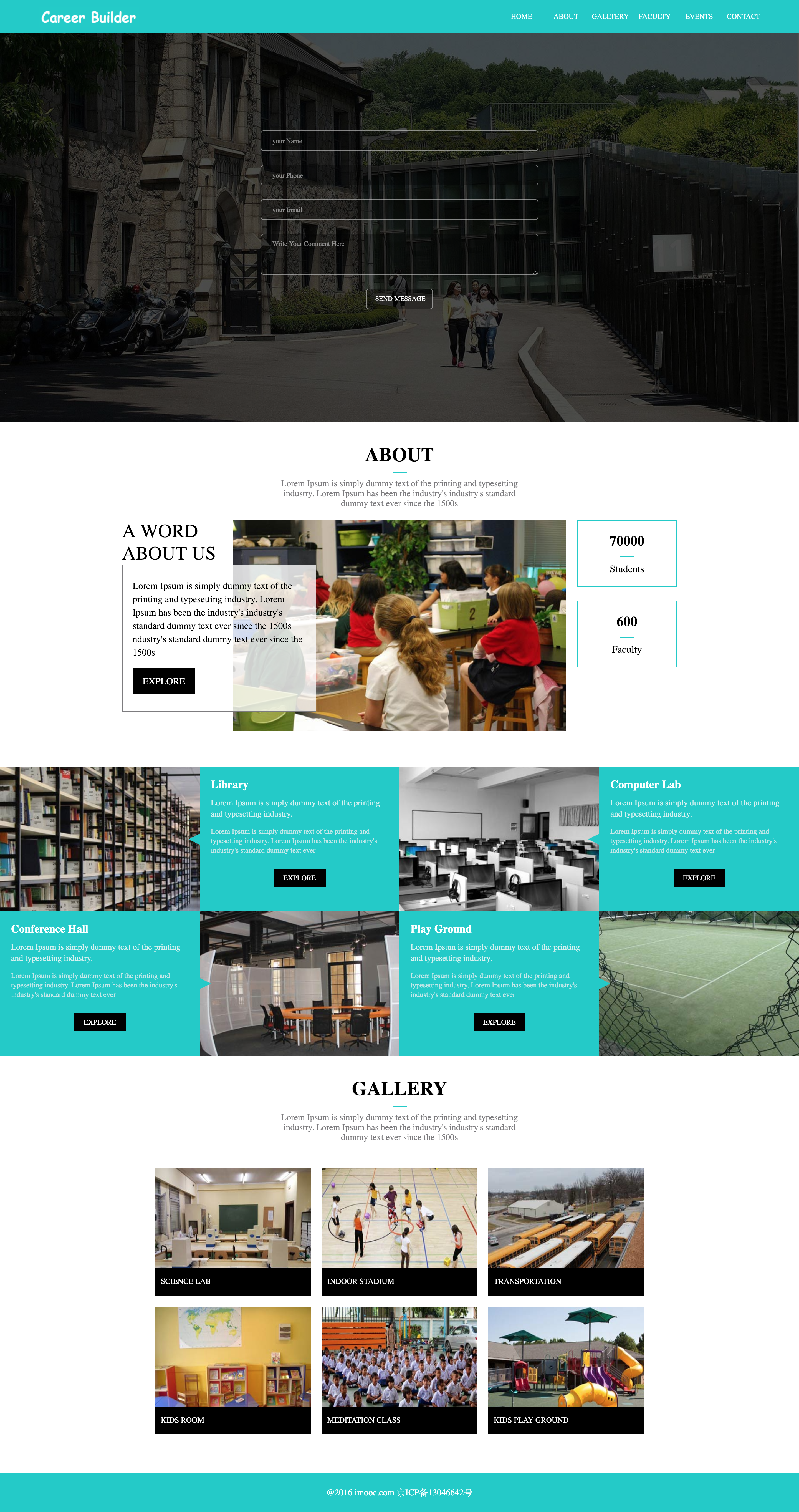来源于从网页搭建入门Java Web
好多基础的东西都忘记了,补起来!!
浮动
float 脱离文档流,但不会脱离文字流
清除浮动,让其回归到文档流中
- 法一 对父容器添加
overflow: hidden css属性
- 法二 对父容器伪类
after进行css属性设置(注意,伪类一定要设置content属性)
- 法三 在浮动元素后添加一个
div标签并设置属性
1
2
3
4
5
6
7
8
9
10
11
12
13
14
15
16
17
|
.container::after {
content: ".";
display: block;
height: 0;
visibility: hidden;
clear: both;
zoom: 1
.container>.clear-fix {
content: ".";
display: block;
height: 0;
visibility: hidden;
clear: both;
}
|
定位
static
- 使元素定位于常规/自然流中
- 忽略top,right,bottom,left,z-index属性
- 两个元素的margin等于最大的那个
- 具有固定width,height的元素,设左右margin为 auto,margin会自动扩大填满剩余宽度(居中)
relative
- 脱离常规/自然流,但是在其中仍有他的位置
- 使其变成定位祖先元素(和absolute相关)
- 他的后代都可以相对于他进行绝对定位(absolute)
- 用top等定位是相对于其在常规流中的位置
- 使浮动元素产生偏移 (top…),控制偏移顺序 (z-index)
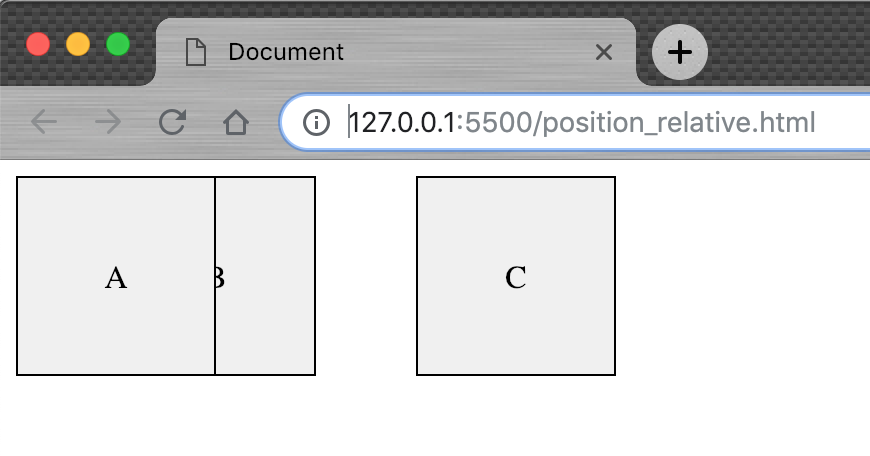
1
2
3
4
5
6
7
8
9
10
11
12
13
14
15
16
17
18
19
20
21
22
23
24
25
26
27
28
29
30
31
32
33
| <!DOCTYPE html>
<html lang="en">
<head>
<meta charset="UTF-8">
<title>Document</title>
<style>
.container>div {
width: 100px;
height: 100px;
background: #f0f0f0;
border: 1px solid #000;
text-align: center;
line-height: 100px;
position: relative;
box-sizing: border-box;
float: left;
z-index: 5;
}
.container>div:nth-child(2) {
left: -50px;
z-index: 1;
}
</style>
</head>
<body>
<div class="container">
<div>A</div>
<div>B</div>
<div>C</div>
</div>
</body>
</html>
|
- absolute
- 脱离常规流
- 未设置大小则会填充最近的定位祖先元素(relative)
- 尺寸设为百分比时相对的使其最近的定位祖先元素
- 居中技巧
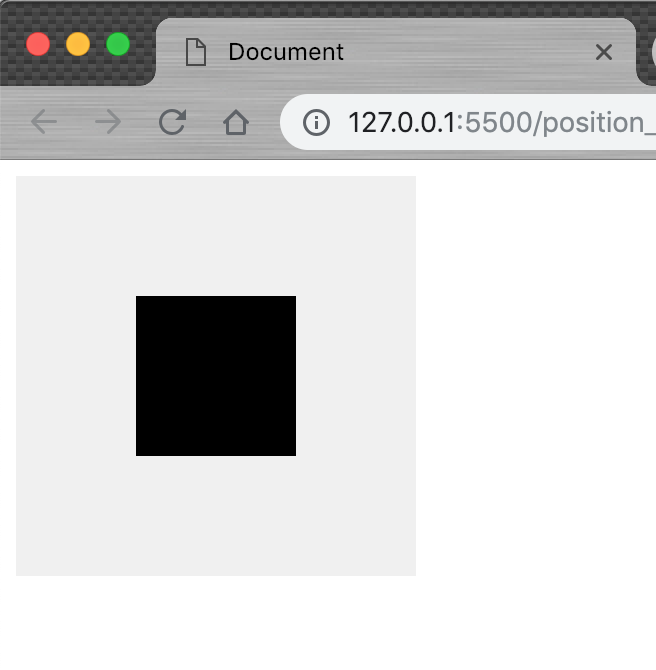
1
2
3
4
5
6
7
8
9
10
11
12
13
14
15
16
17
18
19
20
21
22
23
24
25
26
27
28
29
30
31
32
| <!DOCTYPE html>
<html lang="en">
<head>
<meta charset="UTF-8">
<title>Document</title>
<style>
.parent {
position: relative;
width: 200px;
height: 200px;
background: #f0f0f0;
}
.child {
width: 80px;
height: 80px;
position: absolute;
top: 0;
right: 0;
bottom: 0;
left: 0;
margin: auto;
background: #000;
}
</style>
</head>
<body>
<div class="parent">
<div class="child">
</div>
</div>
</body>
</html>
|
- fixed
- 和absolute区别,相对于视窗做绝对定位
- 继承absolute特点
- 居中技巧
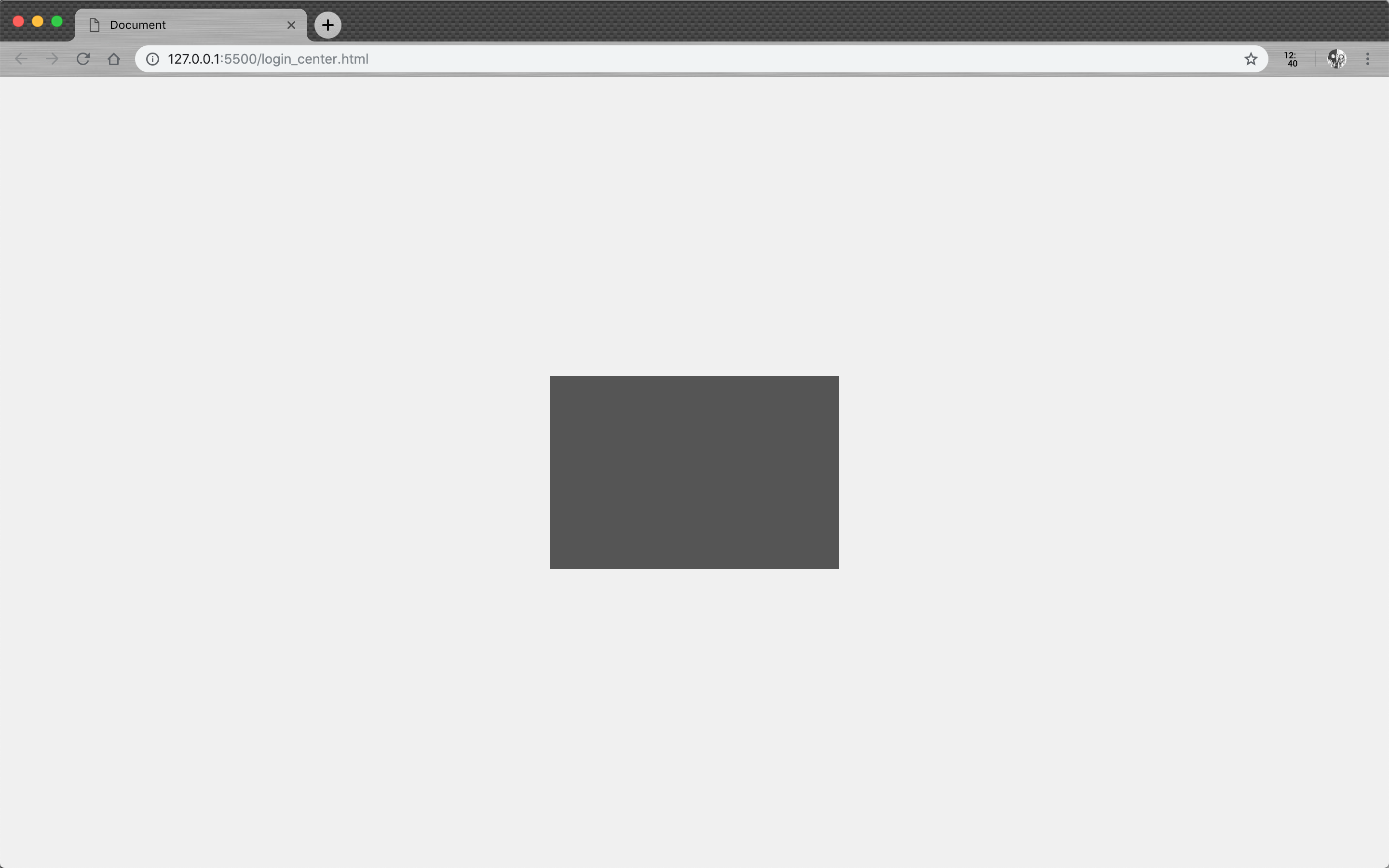
1
2
3
4
5
6
7
8
9
10
11
12
13
14
15
16
17
18
19
20
21
22
23
24
25
26
27
28
29
30
31
32
33
34
35
36
37
| <!DOCTYPE html>
<html lang="en">
<head>
<meta charset="UTF-8">
<meta name="viewport" content="width=device-width, initial-scale=1.0">
<meta http-equiv="X-UA-Compatible" content="ie=edge">
<title>Document</title>
<style>
html,
body {
margin: 0;
}
.page {
width: 100%;
height: 5000px;
background: #f0f0f0;
}
.login {
position: fixed;
width: 300px;
height: 200px;
background: #555;
top: 50%;
left: 50%;
margin-left: -150px;
margin-top: -100px;
}
</style>
</head>
<body>
<div class="page">
<div class="login"></div>
</div>
</body>
</html>
|
如何遍历JavaScript对象的值
1
2
3
4
| var obj = {name: "aaa", age: 12}
for (key in obj) {
console.log(obj[key]);
}
|
一些忘记的基础api
- 三种提示框
alter prompt confirm
- 对窗口window进行操作
- open
- close
- moveTo
- resizeTo
- 获取屏幕大小
- window.screen.availWidth
- window.screen.availHeight高度
写在最后
因为有前端基础,所有这部分就快速地过了一遍,比较java工程师技能树里前端不是非常重要的的,课程要求写页面,所有我就非常认真地写了,纯html+css,没有js,第一个用到了flex布局,觉得蛮好用的,第二个了解到了rgba的用法,css三角形的绘制,用到了scss这种css增强型语言,解决复杂页面样式简直就是利器,没有搭建gulp或者webpack环境,直接用intellij IDEA自带的file watcher编译的,效果如下,源码链接
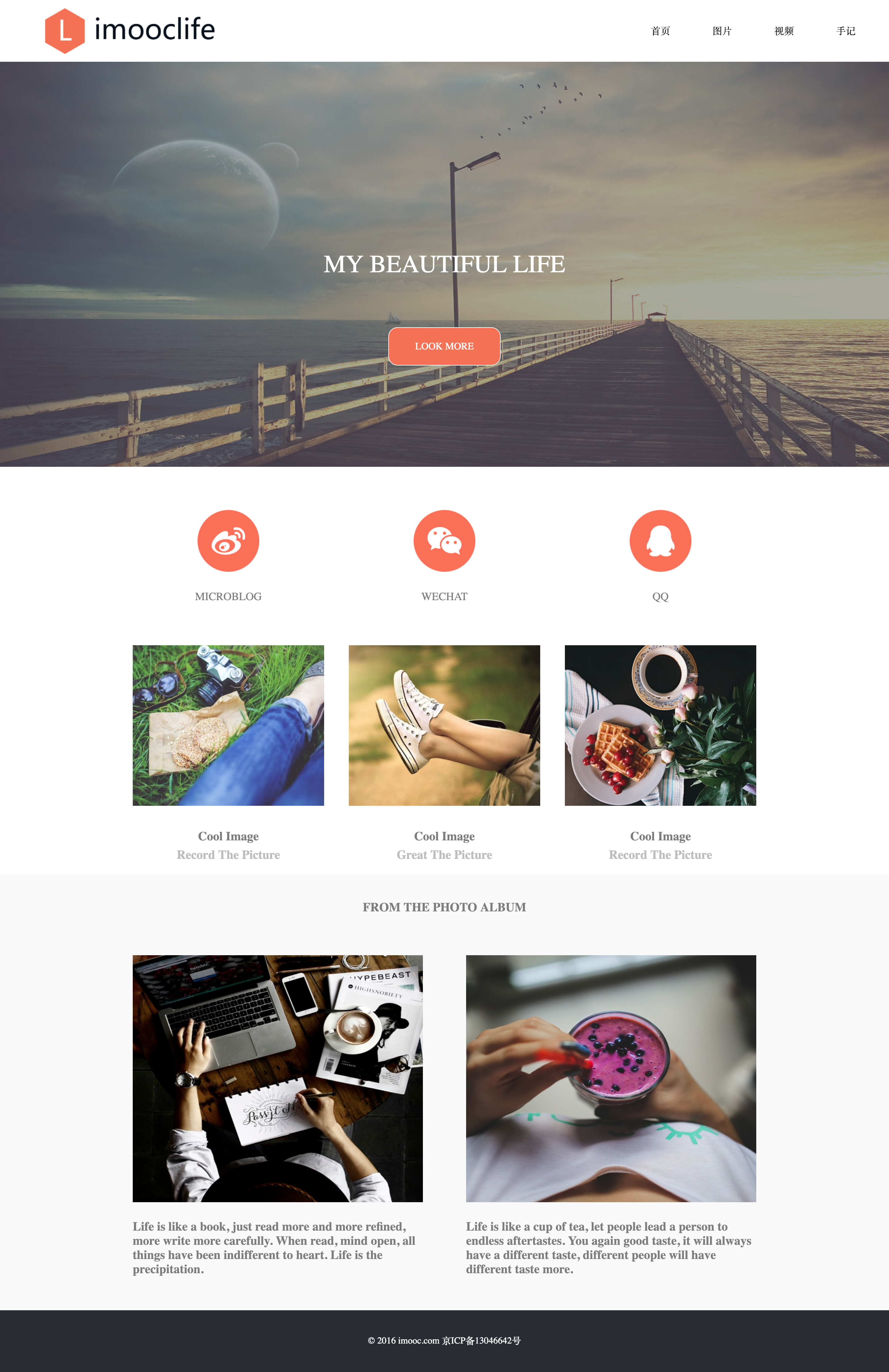
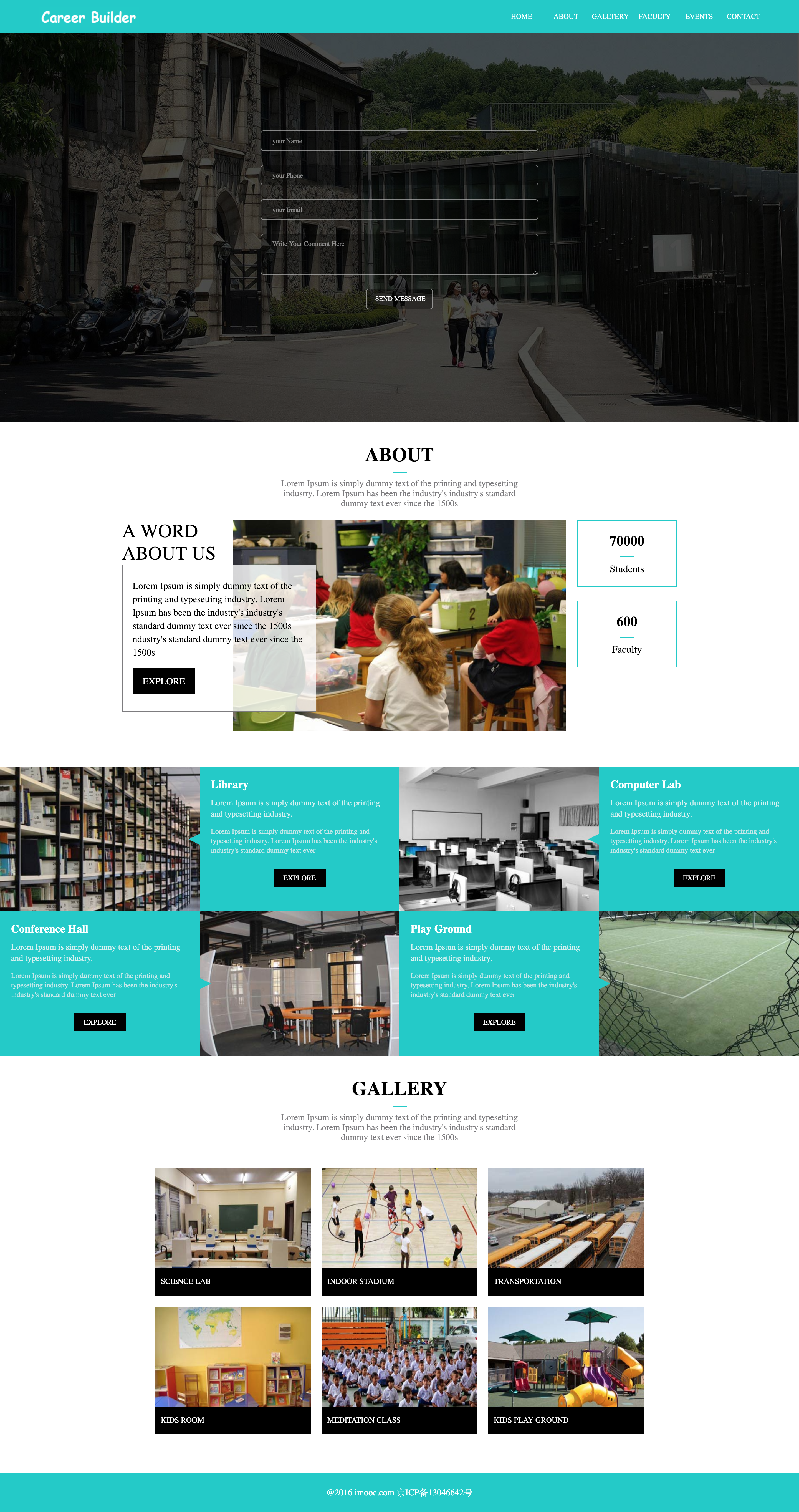
后面主攻java了,加油!!!